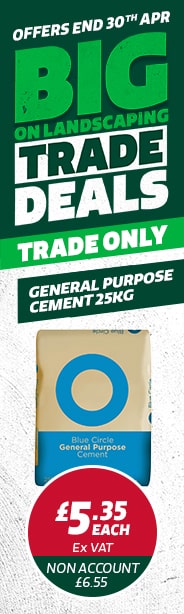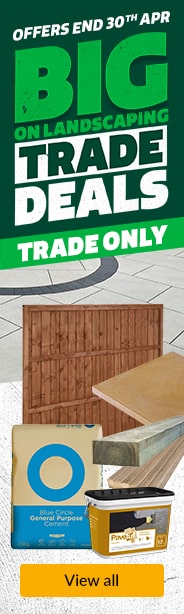Security Online
Secure online shopping at Travis Perkins
Travis Perkins takes your security extremely seriously. We are committed to making travisperkins.co.uk just as safe as shopping in any Travis Perkins Branch.
When you log in at travisperkins.co.uk your browser will go into secure mode.
Verified by Visa and MasterCard SecureCode
travisperkins.co.uk is now participating in Verified by Visa and MasterCard SecureCode for added online payment security. These services are offered by Visa and MasterCard, in association with the bank that has issued your credit/debit card. It is aimed at protecting your details when shopping online by ensuring that your card is not being used by someone else.
If the credit / debit card you are using to pay for your order qualifies for one of these services you will be taken to a page hosted by your card issuer. This is a completely secure process - the information you provide is only visible to you and your card issuer, and will never be shared with other parties.
If you haven't registered before and your card qualifies, you will need to follow the on-screen instructions to register securely and create a password for your card. This is not the same as the PIN number you use for your regular shopping. It's an online shopping code that you'll be able to use to identify yourself and your card when using it at travisperkins.co.uk.
If you have already registered, you will be required to use your password on future online transactions.
How does your browser protect you and your data?
Most modern web browsers, such as Internet Explorer and Firefox, support 'secure mode' and standard security protocols.
You can configure your web browser to tell you when your details are being sent and warn you if they are not being sent in a secure way. You can do this as follows:
Internet Explorer - select OPTIONS on the View menu, then click the SECURITY tab and ensure all the warning boxes are ticked
Firefox - select TOOLS then OPTIONS on the Tools menu, then click the SECURITY tab, go into settings of the warning messages section and ensure all the warning boxes are ticked.
Online security is constantly evolving, so we recommend you update your browser to the latest version of Internet Explorer or Firefox (if you are using an older version) in order to take full advantage of any improved security features.